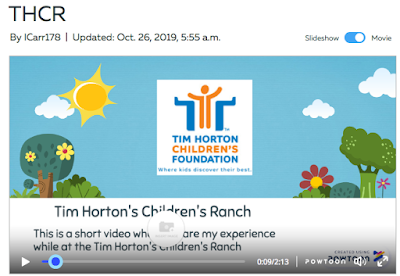Last week in class we had the opportunity to teach our classmates a mini-lesson utilizing the SMART Board. My fellow peers and I used a mini-lesson template from the SMART Board called Cookie Crunch to help us teach our lesson. I think overall it went very well and the lesson was a great way to review or introduce sight words in a more fun and engaging format. We found that some of the levels were too easy for our "students" but we were able to increase the difficulty which was really cool. It was also neat to see how engaged each student was, even when they weren't the one being asked to move the cookie to reveal the sight word. I think with any piece of technology, there are negatives and positives to using it in the classroom; however, this experience helped to highlight some of the more positive aspects.


Here's a link to the lesson plan if you want to check it out!
Looking forward into the future, I could definitely see myself using SMART Boards in my classroom. I used to think they were just a fancy whiteboard because that's the only way they were used when I was in school; however, after seeing all the different templates for so many subjects and topics, I now see how fun and engaging they can be too. On the other hand, I'm not sure how engaging they would be if the classes were larger, as I know for our particular activity, it was definitely better suited for a smaller group so everyone could have a turn and not get distracted as easily. This would be something I would like to test out or be able to learn from someone who has used the technology with a larger number of students. Due to this concern, I think I would mostly use the SMART Board for small groups that need to practice certain topics, centers, or maybe as a warm-up or wrap-up activity. Now a days, these are a more common piece of technology found in most schools; therefore, I think at the very least teachers should be educated on how to use them and explore what possibilities they have for integration in the classroom. Overall, I think they are a fun technology to have and I hope to learn more ways of utilizing them for my future classrooms.