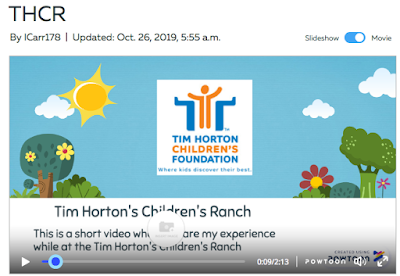What Have I Learned?
Throughout this course and this semester, I have learned about many new ways in which technology can be incorporated into the classroom. Although I have always known about the standard ways such as using videos or doing SMARTBoard lessons, I also had the pleasure of learning some new things such as virtual reality, virtual tours online, and google cardboard. My perspective surrounding technology integration has changed greatly as a whole new world of opportunities has opened up. I still believe doing the actual thing is better than using technology to do it; however, I now realize some things just can't be done in school for a multitude of reasons and technology can give students the next best thing. I also believe that with these technologies teachers can make learning authentic in new and fun ways, engaging their students even more.
Some things that I learned from my mentor teachers and fellow peers, were some other great ways to use technology. For example, my mentors gave me many resources on other websites and forums that provide fun games and lessons for students to learn from, one of which being mathletics. I also learned from my peers that technology can be a great tool to help assess students. One of my fellow cohort members interviewed her Grade 1 students and used a camera to record their responses so that she would be able to look at them again later as well as showcase them for future portfolios and growth. Finally, there is a really cool drama project that one of the other teachers at my practicum school is orchestrating and the entire basis is to connect with other schools around the world and build a production together. So one school creates a scene, films it, and then sends it off to a school somewhere else in the world, like China or London, and then that school has to make another scene that connects to the video they received, and so on and so forth. Hearing this idea made me realize how absolutely incredible technology can be to be able to connect people from around the world and bring them all together. To be able to learn and develop in that way is something I would have never thought of but would definitely love to be a part of.